Application Checklist
The Application Checklist is intended to be a best practices checklist for a single Qlik Sense application. It requires a number of inputs from the user, e.g. disk size, number of tables, number of rows, etc. If all of the input fields have been filled and the completed boxes have been checked, a report may be generated. This report is a pdf that will simply log all of the data that you entered with some scoring. The scoring is a sum of the boxes checked in total and per category – if all boxes are checked, the maximum score will be received. At this point in time there is no additional intelligence derived by any of the field inputs. The intent of the report is that it can be shared either internally or externally (with Qlik, for example) to help others know what has been done with the application, and know the high level metadata around it. This report could be used to help diagnose an issue, or simply just used as a best practices checklist. It could also be used internally as part of a workflow process to ensure an application has gone through the necessary optimization steps before entering production.

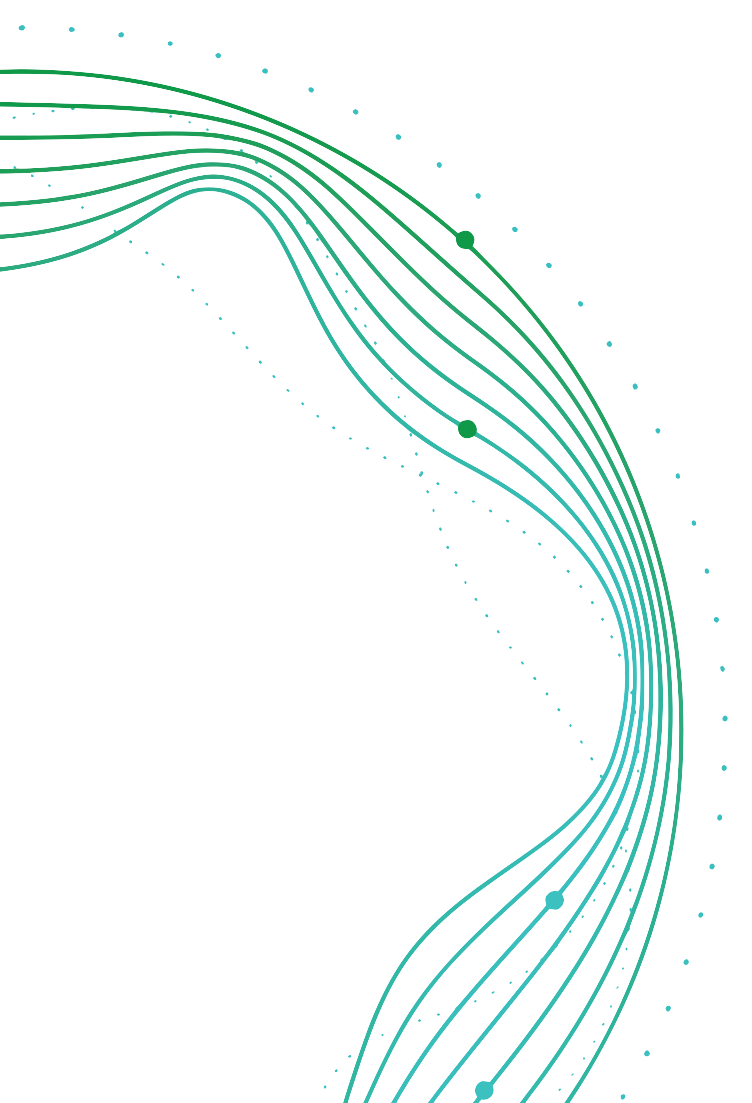 Scroll
Scroll